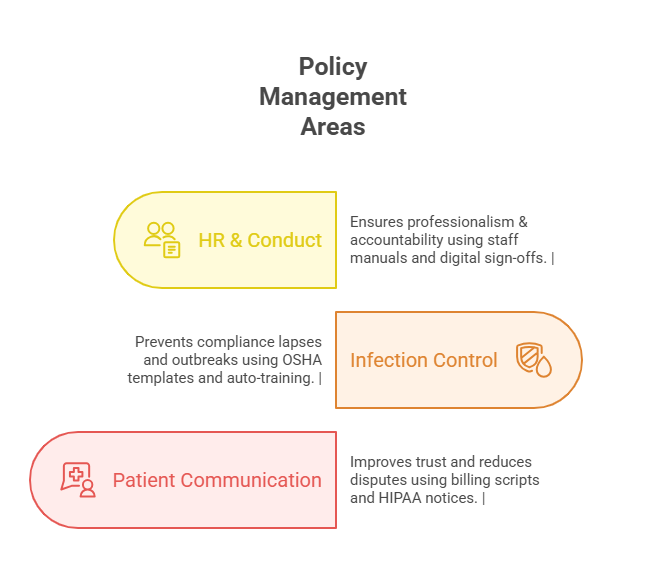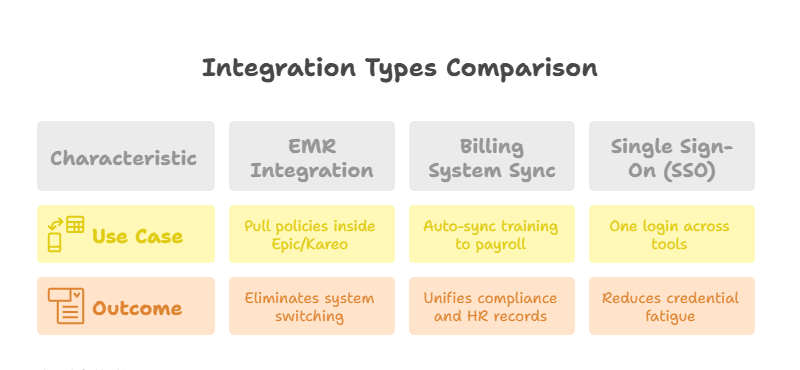Directory of Medical Office Policy & Procedure Tools
Modern medical practices face mounting pressure to stay compliant, avoid penalties, and deliver consistently high-quality patient care. From OSHA standards to patient privacy regulations and insurance billing accuracy, every aspect of a medical office must be governed by clearly defined policies. Relying on paper manuals or outdated spreadsheets leads to critical gaps in enforcement, miscommunication among staff, and exposure during audits or investigations.
That’s where digital policy and procedure (P&P) tools come in. These platforms help offices automate compliance, maintain documentation trails, assign training, and ensure every team member is aligned with current protocols. Whether managing employee conduct, infection control, or patient communication, policy tools offer clarity and accountability. In this guide, we’ll explore the best tools available, compare their features and pricing, and explain why they’ve become a core foundation for medical office operations—not just a compliance afterthought.
Core Areas Covered by Policy Management Tools
Modern medical offices rely on policy management tools to define, distribute, and enforce standards across every functional department. These tools aren’t just about documentation—they actively shape how staff operate in high-stakes environments where noncompliance can cost thousands in fines or lost trust. The following core areas are where these tools have the most measurable impact.
HR & Employee Conduct Protocols
Every healthcare setting requires formal policies around professional behavior, dress code, conflict resolution, social media use, and disciplinary action. A strong P&P system ensures every staff member signs off digitally on updated codes of conduct and receives automated alerts when policies are revised. This creates a defensible trail of acknowledgment and eliminates ambiguity around expected behaviors—particularly critical in multi-location practices where HR risk exposure is higher.
Infection Control & OSHA Compliance
Infection control isn’t just a safety issue—it’s a regulatory mandate. Policy tools help offices stay aligned with evolving CDC, OSHA, and state health department guidelines by offering version-controlled procedures for sterilization, PPE use, biohazard disposal, and staff testing. Some tools even integrate automated OSHA training compliance tracking, ensuring staff certifications are current and audit-ready. This reduces exposure to regulatory fines and liability in the event of an inspection or patient complaint.
Patient Communication and Billing
Clear, consistent patient communication policies are essential for compliance with HIPAA and billing accuracy. Policy management systems document rules around appointment reminders, consent forms, collections practices, and payment processing. They also track how scripts are delivered, ensuring front-desk and billing teams follow standardized language during interactions. Tools that automate communication workflows reduce coding errors, billing disputes, and patient confusion—all while keeping practices compliant with payer guidelines and privacy laws.
Best All-in-One Platforms for Medical Offices
All-in-one policy management platforms have become essential for medical offices seeking to unify compliance, training, and procedural enforcement under a single roof. These tools replace siloed systems with centralized dashboards, automating everything from staff onboarding to emergency protocol updates. Below is a breakdown of the most widely adopted options and their operational value.
MedTrainer, Compliancy Group, and PowerDMS
MedTrainer offers a robust compliance suite tailored to ambulatory and multi-site practices. It integrates credential tracking, SDS libraries, OSHA modules, and digital policy sign-offs. With auto-notifications and role-based access, it’s ideal for organizations needing granular control over policy distribution.
Compliancy Group specializes in HIPAA compliance, offering a sleek interface and audit prep tools. It stands out for helping offices manage business associate agreements, breach reporting, and workforce attestations—all under one portal.
PowerDMS is widely used in hospital networks and urgent care chains. Its version control engine and real-time policy acknowledgment features ensure that staff always access the latest approved documentation—an essential function during audits or malpractice reviews.
Pros and Cons Table
PlatformProsConsMedTrainerOSHA & HIPAA modules, credential tracking, strong automationLimited customization on lower-tier plansCompliancy GroupHIPAA audit tools, intuitive dashboards, strong legal documentationLess robust HR features compared to other platformsPowerDMSIndustry-leading version control, strong reportingHigher cost for small practices; steeper onboarding
User Experience & Support Ratings
User experience matters when adopting a policy platform across clinical and administrative teams. MedTrainer gets high marks for its role-based dashboards and drag-and-drop content builder. Users say it reduces training time and streamlines employee oversight.
Compliancy Group scores well on customer support and HIPAA-specific guidance, with many users praising their hand-holding during audits. However, it lacks deeper integration with billing or HRIS platforms.
PowerDMS is rated best for document control and role visibility, especially in larger settings. It also offers live implementation support, but smaller clinics report longer response times when requesting troubleshooting or customization help.
| Platform | Key Features | Best For | Limitations |
|---|---|---|---|
| MedTrainer |
- OSHA & HIPAA compliance modules - Credential tracking & SDS libraries - Automated alerts and digital acknowledgments |
Small to mid-sized clinics seeking automated compliance management | Limited customization on lower-tier plans |
| Compliancy Group |
- HIPAA audit readiness tools - Business Associate Agreement (BAA) tracking - Breach reporting workflows |
Offices prioritizing HIPAA compliance and audit preparation | Less comprehensive HR and onboarding features |
| PowerDMS |
- Advanced document version control - Real-time staff acknowledgment logs - Integration with LMS and compliance dashboards |
Large practices or hospital departments needing policy control at scale | Higher pricing and longer onboarding for small clinics |
Integration with EMR, Billing, and Scheduling Systems
One of the most overlooked yet critical features in modern policy tools is seamless integration with your core software stack. Without it, staff must juggle between isolated platforms, increasing the chance of missed acknowledgments, outdated SOPs, or noncompliance in critical workflows. Advanced policy systems now embed directly into electronic medical records (EMR), billing systems, and scheduling tools to streamline enforcement.
APIs and Native Integrations
The best policy platforms offer native integrations with popular EMRs like Epic, athenahealth, and Kareo. These connections allow real-time policy syncing with the clinical interface—so front-desk staff accessing a patient chart can also view the latest check-in protocol updates.
Platforms like MedTrainer and PowerDMS expose robust RESTful APIs, allowing practices to sync user permissions, training completions, and procedural updates across HRIS and billing systems. For example, if an employee completes HIPAA training, that completion record is automatically pushed to the HR platform, creating a unified compliance log.
Some vendors also support single sign-on (SSO) with Google Workspace, Microsoft Azure AD, or Okta, reducing credential fatigue while maintaining access controls. This helps practices control who sees what and when, especially across multiple locations or departments.
How Automation Reduces Admin Errors
Manual updates to policy binders or email chains are breeding grounds for errors. Automation ensures that when a policy is revised—whether it’s a new patient intake protocol or OSHA form—the updated version immediately replaces the old in every linked system.
These tools auto-notify assigned users, track acknowledgment clicks, and escalate non-responses. This removes ambiguity from enforcement and drastically cuts down on compliance gaps. Some platforms even auto-expire outdated versions, so no one mistakenly references obsolete procedures.
By reducing repetitive admin work and system-switching, policy automation eliminates tasks like printing sign-off sheets, manually flagging noncompliance, or digging through inboxes to verify if an update was read. As a result, offices benefit from tighter control, fewer legal exposures, and a faster response loop during audits or incident reviews.
Cost Breakdown & Licensing Models
Understanding the true cost of a policy management platform goes beyond the sticker price. Medical offices must account for per-user fees, implementation support, compliance training, and ongoing updates. Licensing models vary widely, and choosing the wrong fit can lead to budget overruns or locked features that hinder operations.
Per-User vs. Per-Site Pricing
Most cloud-based platforms use a per-user model, charging monthly or annually based on how many staff need access. This model offers scalability for small clinics, but costs can rise steeply for larger practices—especially if licenses are required for part-time, nonclinical, or temporary staff.
Alternatively, some enterprise systems like PowerDMS offer per-site pricing, which includes unlimited users at a single location. This model works well for offices with high headcounts but low variance in location, such as hospital departments or large multi-provider clinics.
Hybrid pricing models exist too, bundling users with training seats or tiered access levels. Offices should compare these options based on growth projections, not just current headcount, to avoid being penalized for scaling up.
Hidden Costs: Onboarding, Compliance Training, Updates
The initial subscription cost is only part of the investment. Many platforms charge separately for:
Onboarding and implementation support (e.g., importing old policies, configuring alerts)
Compliance-specific training modules, such as HIPAA or OSHA certification courses
Update maintenance, particularly when policies must be re-certified annually
These fees may not appear upfront but can add 20–40% to your first-year cost, depending on complexity. Some vendors require custom configuration fees for advanced roles or multi-location setups. Always request a full itemized quote before committing, and clarify what’s included in each package tier.
Open-Source vs. Enterprise Platforms
For practices with tight budgets or in-house IT support, open-source tools like Docspell or Evolutility offer basic document control and version tracking. They provide flexibility but lack compliance-specific modules, audit logs, or integrations with EMR and HR systems.
By contrast, enterprise platforms like MedTrainer or Compliancy Group include regulatory frameworks, legal safeguards, and audit-readiness features out of the box. They’re ideal for practices that face regular inspections, litigation risk, or require airtight documentation for credentialing bodies.
| Pricing Model | Description | Ideal For | Potential Drawbacks |
|---|---|---|---|
| Per-User Licensing |
Charges based on the number of users needing access. Common in cloud-based platforms with tiered features per user. |
Small to medium-sized clinics with dynamic staffing |
Costs can scale rapidly with staff growth May require licenses for temp or part-time staff |
| Per-Site Licensing |
Flat-rate fee for unlimited users at a single location. Often used by large offices with high headcount. |
Multi-provider clinics or departments with centralized teams |
More expensive upfront Not ideal for multi-location groups without custom pricing |
| Open-Source Solutions |
Free or low-cost platforms with basic document control. Customizable by in-house IT but lacks built-in compliance features. |
Clinics with strong internal tech resources and low legal exposure |
No native HIPAA/OSHA modules Lacks vendor support and regulatory tracking |
| Hybrid or Tiered Plans |
Combines per-user and feature-based tiers. Includes bundled training seats, policy tracking, and alerts. |
Growing practices planning to scale over time |
Pricing complexity May lock critical features behind premium tiers |
Compliance Benefits and Legal Protection
Investing in a digital policy and procedure system is not just a matter of organization—it’s a strategic legal defense. In an era of increasing patient claims, payer audits, and regulatory investigations, having documented, version-controlled, and acknowledged policies is one of the most effective ways to protect your medical office from risk and liability.
Reduced Risk During Audits & Investigations
Whether you’re audited by CMS, a private payer, or OSHA, your ability to demonstrate active policy enforcement can influence the outcome. A centralized policy platform provides time-stamped logs showing when a policy was distributed, acknowledged, and acted upon. This removes the ambiguity of “I didn’t know” defenses and shows that your office maintains real-time procedural oversight.
In malpractice claims, documented policies—even if not perfectly followed—can show intent to comply and may lessen liability exposure. Courts often look for whether a practice has a “reasonable system of control,” and digital P&P platforms provide exactly that system.
Documentation Trails for Disputes & Malpractice Protection
Digital P&P systems maintain immutable trails for every update, acknowledgment, and user interaction. If a staff member fails to follow protocol, you can retrieve:
Proof of distribution and training
Acknowledgment receipts with date/time stamps
Prior versions of the policy to show whether expectations were clear
In cases involving billing disputes, HIPAA complaints, or patient harm, these documentation logs become vital. They allow administrators to reconstruct timelines, isolate breaches, and respond with clarity and precision.
Moreover, policy systems that link into incident reporting or QA logs can automatically associate procedural gaps with outcomes. This strengthens your case when dealing with insurers, licensing boards, or plaintiff attorneys, showing that your office had both proactive and reactive safeguards in place.
By shifting away from informal, paper-based systems, medical offices can demonstrate compliance maturity and avoid devastating penalties or reputational harm. Digital policy tools not only defend against fines but also reinforce a culture of accountability that courts and regulators reward.
Why Policy & Procedure Tools Are Essential for Certified Medical Scribes
The role of a medical scribe extends far beyond real-time charting. In today’s regulatory climate, scribes must understand how policy enforcement affects documentation integrity, patient safety, and operational compliance. That’s why mastering digital policy tools is no longer optional—it’s a core competency for certified medical scribes working in high-stakes environments.
Understanding Policies Is a Core Part of Scribe Training
As part of the Medical Scribe Certification by ACMSO, trainees are taught to navigate organizational policies with precision. From HIPAA protocols to documentation standards and escalation procedures, scribes must align with institutional policy frameworks. When policies change—say, around informed consent workflows or billing documentation—scribes must instantly adapt to ensure provider notes meet the latest compliance requirements.
Policy tools make this fluid. By integrating directly into EHR systems and linking procedures with patient flow, these platforms help scribes stay current without depending solely on fragmented training sessions or word-of-mouth updates. This empowers scribes to act with confidence, reduce documentation errors, and support providers more effectively during high-volume shifts.
ACMSO’s Medical Scribe Certification Course
Digital policy management systems are part of the technical fluency expected from modern scribes. ACMSO’s training includes hands-on exposure to compliance workflows, digital signature trails, and audit-readiness documentation—all of which intersect directly with how policy platforms operate in medical settings.
Frequently Asked Questions
-
Policy and procedure tools serve as the backbone of operational compliance in a medical office. They store and distribute official documents that define how staff should act across every workflow—whether it’s patient intake, sanitation, or documentation. These tools also ensure version control, digital acknowledgment, and real-time updates, so that no team member is following outdated guidelines. With rising regulatory pressure, these systems reduce legal liability, support audit readiness, and make sure every department—HR, clinical, and billing—functions in sync with current standards. In essence, P&P tools safeguard against inconsistency and offer the framework for reliable, risk-aware healthcare delivery.
-
Unlike traditional manuals or shared drives, digital tools offer automated version control, staff tracking, and real-time notifications. Paper-based systems require constant manual updates, risking outdated or misplaced policies. Shared folders may store files but lack audit trails, digital acknowledgment, and automation workflows. Digital platforms, on the other hand, ensure each policy is linked to the right staff, enforce read receipts, and auto-alert when protocols change. They also integrate into existing systems like EMRs or HRIS, reducing administrative friction. This makes them far more reliable for practices subject to audits, payer reviews, or patient safety evaluations.
-
Yes—affordable options exist for small and mid-sized clinics, especially those with under 50 staff members. While large platforms like PowerDMS cater to enterprise clients, others like Compliancy Group or MedTrainer offer tiered pricing based on users or locations. Some even provide free trials or nonprofit discounts. Additionally, small clinics benefit from reduced onboarding complexity and faster adoption cycles, allowing them to see value quickly. By avoiding legal fees, noncompliance fines, or documentation gaps, even a basic system often pays for itself within the first year. Cost-efficiency improves further when integrated into billing or HR workflows.
-
Absolutely. Medical scribes are on the front lines of documentation and are expected to follow strict procedural standards, especially for patient privacy, charting formats, and EHR use. P&P tools ensure scribes are aligned with HIPAA protocols, clinical terminology usage, and documentation escalation processes. With platforms offering instant access to updated templates or workflow changes, scribes avoid documentation errors and reduce provider liability. This is why the Medical Scribe Certification by ACMSO includes training on understanding and navigating digital policies. For scribes, these tools are as critical as the EHR itself—both in legal compliance and daily efficiency.
-
Digital policy platforms are designed with HIPAA audit readiness in mind. They store all privacy-related policies—like access control, data retention, and breach response—in a centralized system with immutable logging. Staff acknowledgments are time-stamped, making it easy to prove compliance during inspections or investigations. These systems also automate training reminders and policy review cycles, so no employee accidentally operates under an outdated protocol. Additionally, integrations with EHRs and IT infrastructure allow for access limitations, ensuring only authorized users see patient data. As privacy requirements intensify, having a traceable policy system is no longer optional—it’s a legal necessity.
-
When a staff member deviates from documented policy, digital tools provide irrefutable logs of acknowledgment. This includes who accessed the policy, when they signed off, and any linked training completion. Administrators can use these logs in performance reviews, disciplinary actions, or legal proceedings, offering a defensible stance that expectations were clearly communicated. In many cases, this transparency reduces the practice’s liability by proving that reasonable procedural safeguards were in place. Platforms may also trigger alerts or require staff to re-review policies after a violation, reinforcing behavioral correction while maintaining an audit-ready documentation trail.
-
Yes—using outdated or unmanaged policies opens the door to major regulatory violations. Practices may face fines, failed audits, or even license suspensions if policies don’t reflect current federal or state mandates. Outdated documentation can also confuse staff, leading to patient safety incidents, billing errors, or mishandled PHI. Furthermore, in legal disputes, a court may view lack of policy oversight as negligence. That’s why digital platforms that enforce version control, auto-alert updates, and archive historical changes are crucial. They protect not only patient outcomes but also the legal and financial standing of the organization.
-
The Medical Scribe Certification by ACMSO includes direct training on navigating procedural documentation, privacy requirements, and compliance infrastructure. Scribes are taught how to interpret internal policies related to chart formatting, provider interaction protocols, and documentation timing. They’re also exposed to real-world tools—such as policy dashboards, acknowledgment systems, and incident response frameworks—used across hospitals and clinics. This ensures they enter the workforce with legal awareness and operational fluency. As scribes play a growing role in care coordination and audit defense, this training prepares them to uphold documentation standards with precision and accountability.
Conclusion
In today’s healthcare environment, medical offices can’t afford to operate without digital policy and procedure tools. These platforms don’t just store documents—they enforce clarity, accountability, and legal protection across every department. From frontline staff to back-office billing, policy systems reduce compliance gaps, streamline communication, and safeguard practices against audits and litigation.
As the role of documentation expands—especially for professionals like medical scribes—understanding and navigating digital policy systems becomes a vital skillset. Whether you're managing infection protocols or patient disclosures, real-time access to updated procedures is non-negotiable.
The investment in a policy management tool is more than operational—it’s reputational and regulatory survival. Clinics that embrace these platforms are better positioned to grow, retain staff, and deliver care confidently. Those that don’t risk falling behind in a compliance-driven industry where oversight is only increasing.
| Which area do you find most challenging in managing medical office policies? | |
|---|---|
| Staff Training & Acknowledgment | |
| Keeping Policies Up to Date | |
| Integrating Policies with EMR or Billing Systems | |