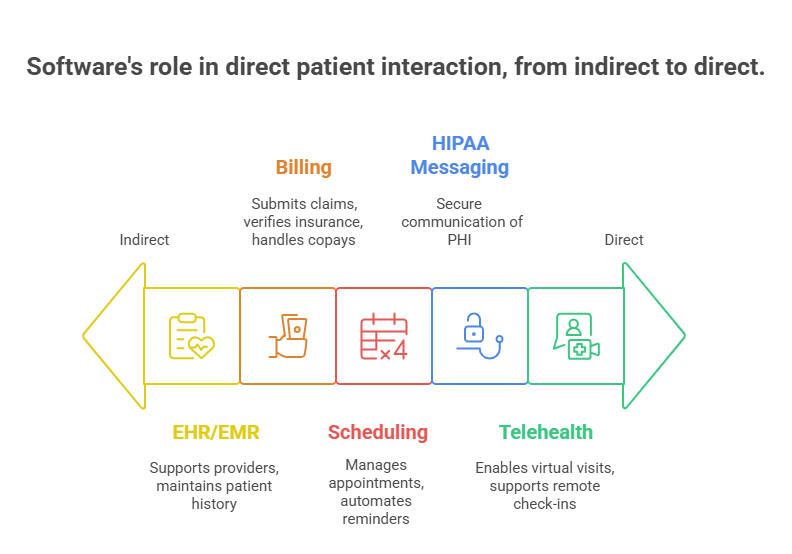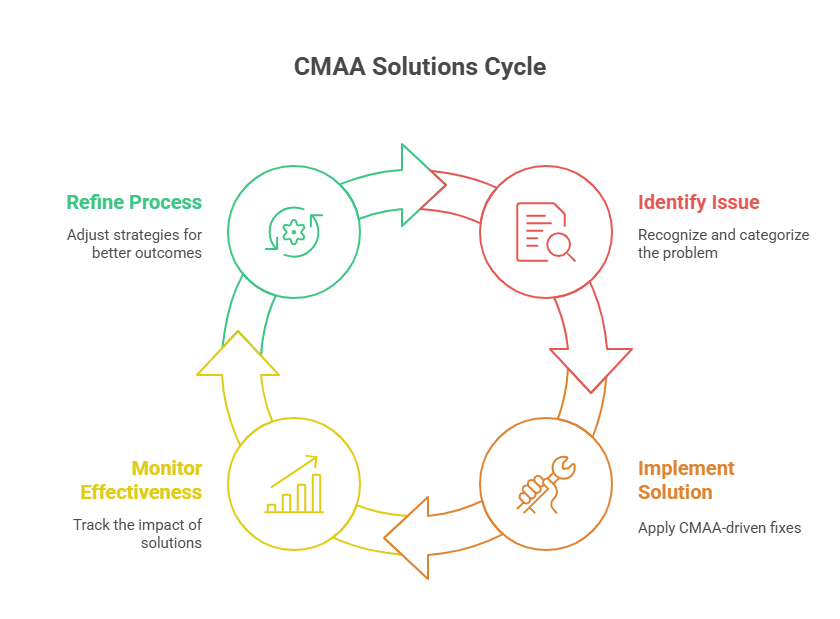Interactive Directory of Best Office Management Software for CMAAs
Medical administrative assistants (CMAAs) are the backbone of every healthcare office, balancing patient communication, records management, and billing—often simultaneously. But what separates a good CMAA from a great one is fluency in specialized office management software. These tools reduce manual workload, minimize billing errors, and optimize every step of the patient journey, from check-in to claim submission. Without mastering these systems, even a skilled CMAA can struggle to keep pace in high-volume clinics.
Whether managing electronic health records (EHR), processing insurance claims, or navigating HIPAA-compliant messaging platforms, today’s CMAAs are expected to be tech-proficient. Fluency isn't optional—it directly impacts efficiency, legal compliance, and patient satisfaction. This guide breaks down the most relevant software in the field, how to assess it, what each platform offers, and how the ACMSO Medical Scribe Certification prepares CMAAs to master them from day one.
Core Software Categories CMAAs Use Daily
Scheduling, Billing, EHR/EMR, Telehealth Tools
CMAAs must juggle multiple platforms daily, but four categories dominate their workflow: scheduling software, billing systems, EHR/EMR platforms, and telehealth tools. Each category solves a different operational pain point and is essential for maintaining a streamlined, legally compliant office.
Scheduling software like Calendly Health, Kareo, or AdvancedMD handles real-time appointment booking, rescheduling, and cancellation. Features like waitlists, provider-specific availability, and automated reminders reduce no-shows and ensure better patient flow.
Billing software such as DrChrono or AdvancedMD automates insurance verification, copay capture, and claim submission. These platforms minimize human error while flagging denied claims for faster correction and resubmission.
EHR/EMR systems, including eClinicalWorks and Athenahealth, store detailed patient medical histories, medications, allergies, and test results. CMAAs use these platforms to verify identity, prep documentation, and ensure providers have accurate data.
Telehealth platforms, now integrated into many EHRs, are used to coordinate video visits, send consent forms, and manage virtual check-ins. HIPAA-compliant options like Doxy.me and Zoom for Healthcare are preferred.
Without mastery of these tools, even experienced CMAAs may experience workflow bottlenecks and data discrepancies that affect both revenue cycle and patient trust.
HIPAA-Compliant Messaging
Secure communication is non-negotiable in healthcare. CMAAs are responsible for using HIPAA-compliant messaging systems to exchange protected health information (PHI) between providers, patients, and insurance reps.
Tools like TigerConnect, OhMD, and Updox offer end-to-end encryption, role-based access, and audit logs. These systems allow CMAAs to:
Share appointment confirmations or test result notifications securely
Route messages to the right provider or department instantly
Keep message history for compliance and documentation
The biggest risk CMAAs face with messaging is accidental exposure of PHI through unapproved platforms like SMS or non-encrypted email. Mastering compliant systems not only safeguards the practice but also ensures CMAAs avoid legal consequences tied to HIPAA violations.
Together, these core software systems form the daily tech stack that CMAAs must not only navigate—but optimize. The difference between surviving and excelling in a medical office often comes down to how confidently an assistant handles these tools.
Evaluation Criteria for Office Management Tools
Ease of Use, Compliance, Integrations
When selecting software for a healthcare office, CMAAs must look beyond surface features. The first layer of evaluation includes usability, compliance alignment, and integration potential—factors that directly affect day-to-day performance.
Ease of use determines how quickly a CMAA can adopt and operate the system. If a platform requires weeks of onboarding or has a cluttered UI, productivity suffers. Look for intuitive dashboards, drag-and-drop interfaces, and clearly labeled workflows.
Compliance alignment is critical. Any tool handling PHI must follow HIPAA, HITECH, and local privacy laws. Platforms should offer role-based access, audit tracking, and automatic logout features. A minor compliance gap can result in lawsuits or accreditation loss.
System integrations are where efficiency multiplies. Software that syncs with EHRs, billing portals, and telehealth platforms helps CMAAs avoid redundant data entry. For example, when Kareo’s scheduler auto-updates Athenahealth’s patient record, time is saved, and errors drop.
CMAAs evaluating tools must map each feature to a real task—scheduling, eligibility verification, or secure messaging—to determine true functional value.
Support and Training
Even top-tier software is ineffective without strong onboarding and technical support. CMAAs often work under tight deadlines, so access to real-time troubleshooting and certified training modules is a must.
Look for vendors offering 24/7 live chat or phone support, not just a help center.
Evaluate whether training is self-paced, includes video walkthroughs, and ends with certification or documentation. This helps CMAAs prove tool proficiency during job applications or performance reviews.
Ask about implementation timelines. Some vendors take months to roll out updates or integrations, leaving CMAAs stuck with outdated workflows.
Another essential factor: community and peer support. Platforms with large user bases and active forums (like AdvancedMD or eClinicalWorks) give CMAAs access to workaround tips and best practices without always waiting on official support.
A CMAA doesn’t just evaluate software by its look—but by how it performs under stress. The real test is whether the platform can reduce errors, speed up admin tasks, and comply with strict healthcare regulations—all without breaking mid-shift.
Top Tools Ranked With Key Features
Kareo, AdvancedMD, Athenahealth, etc.
Certain platforms dominate medical admin workflows because they combine usability, compliance, and feature richness. For CMAAs, becoming familiar with these tools isn’t optional—it’s expected by most hiring clinics.
Kareo
Known for its intuitive interface, Kareo is ideal for small-to-mid-sized clinics. It includes appointment scheduling, billing automation, EHR management, and even telehealth integration. Its clean UI, real-time eligibility checks, and customizable dashboards make it a top choice for new CMAAs.AdvancedMD
This tool shines in multi-specialty practices and high-volume clinics. It offers modular tools—billing, EHR, patient engagement, and analytics—all built on a cloud-based system. AdvancedMD stands out for customizable workflows and deep reporting, allowing CMAAs to spot inefficiencies fast.Athenahealth
Designed for mid-to-large practices, Athenahealth combines clinical and admin functions into one streamlined platform. CMAAs appreciate its automated claim scrubbing, live performance benchmarks, and real-time patient record syncing.DrChrono
A favorite for Apple users, DrChrono offers robust iPad-based charting, integrated payment capture, and e-prescription tools. Its mobile optimization allows CMAAs to work remotely or in mobile care units seamlessly.eClinicalWorks
Widely used in primary care and pediatrics, eCW includes advanced patient portal features, telemedicine, and data-driven alerts. Its strength lies in workflow templates, helping CMAAs standardize routine tasks quickly.
These platforms are not interchangeable. Each excels in a particular clinic size or specialty, and CMAAs must learn to align tool selection with real-world use cases.
Feature Breakdown and Use Case
To help CMAAs match tools to their job setting, here's how platforms stack up by functionality:
Best for Small Clinics: Kareo (simplicity, lower cost, real-time claims)
Best for Multi-Specialty Clinics: AdvancedMD (modular build, analytics)
Best for High Patient Volumes: Athenahealth (batch processing, automation)
Best for Mobile Admins: DrChrono (iOS-optimized, portable billing)
Best for Pediatric/Family Practices: eClinicalWorks (template workflows, family grouping)
CMAAs should always compare daily task compatibility before choosing a tool. The right platform can shave hours off data entry, eliminate redundant workflows, and cut down rejected claims by over 30%, according to software provider benchmarks.
The reality is: hiring managers increasingly expect CMAAs to arrive already familiar with at least two of these platforms. That’s why tool proficiency is no longer a “bonus”—it’s a baseline.
| Platform | Best For | Highlight Features |
|---|---|---|
| Kareo | Small to mid-sized clinics | Scheduling, billing, telehealth, real-time eligibility |
| AdvancedMD | Multi-specialty & high-volume practices | Modular tools, custom workflows, deep analytics |
| Athenahealth | Mid to large group settings | Batch claims, live benchmarking, full integration |
| DrChrono | Mobile/remote workflows | iPad EHR, e-prescription, payment capture |
| eClinicalWorks | Pediatrics, primary care clinics | Patient portals, data alerts, workflow templates |
Cost Comparison and Subscription Models
Free vs Paid Tools
CMAAs must evaluate software not just by features, but by cost structure. Some tools offer entry-level versions for free, while others charge per provider, per user, or per feature module. Understanding the differences is critical for office managers on a budget.
Free tools like Practice Fusion offer EHR services at no upfront cost, often funded by ads or limited feature access. These may work for startups but often lack advanced billing or integrations CMAAs rely on.
Freemium platforms, like SimplePractice or Doxy.me, start free but restrict core capabilities—such as billing automation, telehealth time limits, or document storage.
Fully paid tools, including AdvancedMD and Athenahealth, charge monthly or annually, often with tiered pricing based on features, staff count, or patient volume. Expect pricing to start around $300–$700 per provider/month.
What CMAAs must ask is: does the tool’s ROI outweigh the cost? A system that saves 15+ hours monthly in admin time often justifies a higher subscription rate—especially if it reduces claim denials or improves scheduling efficiency.
Enterprise vs Clinic Licensing
Licensing models can vary dramatically. A solo provider’s clinic has very different software needs than a hospital network or a multi-location group practice. Here’s how it breaks down:
Clinic licensing is priced by number of users or providers. Most CMAAs in small practices work with these models. It allows for granular control—adding billing-only users or scheduling-only roles to cut unnecessary costs.
Enterprise licensing covers entire organizations. These contracts often include custom integrations, full-service training, and compliance auditing. Cost per user is lower, but total contract value can run into tens of thousands annually.
CMAAs in enterprise settings need to understand system governance policies, admin permissions, and cross-location workflows. They may also be tasked with liaising with IT teams or vendors during rollouts.
Additionally, many tools offer nonprofit discounts, annual payment reductions, or bundled modules. For example, Kareo might include EHR + billing at a lower rate if signed for a 12-month term. CMAAs should check contract flexibility and exit clauses before recommending or managing procurement.
Ultimately, CMAAs aren’t just end-users—they’re key decision-makers in how software is chosen and used. Their understanding of pricing models directly impacts the clinic’s bottom line and long-term tech sustainability.
| Model Type | Description | Typical Use Case |
|---|---|---|
| Free Tools | Limited features, ad-supported, basic EHR | Startups, low-volume clinics, trials |
| Freemium | Free base version, paid upgrades for core tools | Solo providers scaling slowly |
| Paid Licenses | Tiered plans per provider or user | Clinics needing full billing, compliance, support |
| Clinic Licensing | Per-user or per-role access for small teams | Independent practices or outpatient centers |
| Enterprise Licensing | Full-org access, custom integrations, bulk pricing | Hospital systems or multi-location practices |
Common Issues and CMAA Solutions
Software Errors, Patient Data Sync, Backup Plans
Even with top-tier software, CMAAs face recurring challenges that slow down operations, compromise compliance, or frustrate patients. Recognizing these real-world tech pitfalls—and knowing how to resolve them—is essential for efficient administration.
1. Software Errors and Glitches
No system is flawless. CMAAs often deal with:
Login failures, especially after automatic updates
Freezing interfaces during claim submission or appointment scheduling
Missing fields or dropdowns after system customizations
These slowdowns cause delays and missed entries. The solution? Always clear cache/cookies, verify updates with IT, and maintain a daily error log to spot patterns. Many platforms like AdvancedMD offer a known issues tracker to help CMAAs proactively avoid certain bugs.
2. Patient Data Sync Failures
A common issue is desync between EHR and billing tools, leading to:
Duplicate patient records
Misfiled insurance data
Incomplete documentation sent for claims
To prevent this, CMAAs must understand data mapping protocols and check sync timestamps after every integration. Real-time integration alerts (available in Athenahealth and eClinicalWorks) can notify assistants the moment a sync fails, so they can act before it impacts claims.
3. Backup and Data Recovery
System crashes are rare but devastating when they happen. CMAAs should:
Confirm that cloud backups are scheduled nightly
Know how to manually export patient lists and daily ledgers
Establish offline check-in templates and printed insurance forms for emergencies
Even five minutes of downtime during a high-volume clinic day can lead to dozens of patient delays or missed copays. A CMAA who’s prepared with backup workflows will always outperform one who’s scrambling in real time.
4. Inter-Department Communication Gaps
When systems don’t share alerts or logs across departments, errors multiply. For instance, a patient marked as “confirmed” in scheduling may not appear on the front-desk dashboard due to permission mismatches. CMAAs should push for system-wide audit trails and centralized status boards—especially when using modular tools like DrChrono + external billing apps.
5. Third-Party Plugin Conflicts
Third-party tools (e.g., for insurance card scanning or form e-signature) can cause slowdowns or form corruption if they’re not optimized. CMAAs must know which plugins are certified by the vendor and test them in a sandbox environment before clinic-wide deployment.
Across all these issues, the most important CMAA habit is documentation. Keeping a log of every outage, sync error, or billing bug not only protects the clinic but also helps when negotiating vendor support or switching platforms.
How ACMSO Medical Scribe Certification Boosts Your Software Skills
Today’s medical scribes are expected to do more than shadow providers and jot down clinical notes. They must navigate multiple EHR platforms, manage real-time documentation, and ensure complete legal accuracy across patient records. The ACMSO Medical Scribe Certification is built to meet these exact demands—equipping scribes with elite-level software proficiency before they ever set foot in a clinical setting.
Unlike generic programs, this certification includes hands-on modules for EHR systems, simulated charting labs, and real-case workflow breakdowns. Trainees gain experience using platforms like Athenahealth, eClinicalWorks, and DrChrono—ensuring they’re ready for the varied tech environments of hospitals, urgent care centers, or telehealth clinics.
The curriculum doesn't just teach navigation. It trains scribes to:
Interpret and document clinical terminology in software forms
Avoid charting pitfalls that trigger audits or denials
Master shortcut macros to keep pace with real-time physician dictation
Apply HIPAA protocols while handling patient data digitally
By the end of the program, scribes don’t just “know” how to use software—they understand why each feature matters for regulatory compliance, revenue flow, and clinical accuracy. This makes them invaluable to providers who depend on clean, fast, and error-free documentation.
For employers, hiring ACMSO-certified scribes means less onboarding, fewer EHR-related mistakes, and faster chart closure times. For scribes, it means walking into interviews with tool experience that most training programs overlook.
Frequently Asked Questions
-
A certified medical scribe works alongside physicians to document real-time patient encounters into the electronic health record (EHR). They handle clinical charting, review lab results, update patient histories, and often manage order entries under physician supervision. The goal is to relieve providers of administrative tasks, so they can focus on patient care. A certified scribe is trained to maintain HIPAA compliance, interpret medical terminology, and accurately reflect the physician’s intent without introducing legal risk. With rising EHR demands, certified scribes are becoming essential in hospitals, urgent care, telehealth, and specialty clinics.
-
Medical scribes must be proficient with EHR systems like Epic, Cerner, Athenahealth, eClinicalWorks, and DrChrono. These platforms dominate healthcare environments and are used to manage patient records, orders, and documentation workflows. Proficiency includes fast navigation, using templates, macros, and structured data fields. Some roles also require familiarity with speech-to-text software, telehealth integrations, or tools like Dragon Medical One. Certification programs like the ACMSO Medical Scribe Certification often train scribes across multiple platforms to ensure flexibility in job placement and performance from day one.
-
The average medical scribe certification program takes between 4 to 12 weeks, depending on course intensity and prior experience. Self-paced options, such as those offered by ACMSO, allow learners to progress quickly, with some finishing in under a month. Comprehensive programs often include over 150 hours of training, covering EHR simulation, HIPAA laws, anatomy, terminology, and real-time charting scenarios. Faster programs are ideal for pre-med students or job-seekers, while longer formats may suit full-time workers balancing training. The key is choosing a CPD-accredited, employer-recognized course with EHR-focused instruction.
-
Certification sets candidates apart in a competitive job market. Certified scribes are more likely to be hired by hospitals, private practices, and telemedicine companies because they’re trained in HIPAA-compliant charting, EHR tools, and real-time documentation protocols. Employers benefit from reduced onboarding time and higher chart accuracy. Certified individuals also report faster promotions to lead scribe or clinical admin roles. For students applying to medical school or PA programs, certification demonstrates clinical exposure and professional accountability. In short, it boosts employability, earning potential, and clinical fluency.
-
In 2025, certified medical scribes in the U.S. earn between $17 and $24 per hour, with experienced or specialized scribes reaching $50,000+ annually. Salaries vary based on location, setting (hospital vs outpatient), shift type, and tool proficiency. Those trained in Epic or Cerner, or working in academic centers, often earn higher pay. Certification from a recognized provider like ACMSO can increase salary potential by 15–25%, especially for candidates with EHR fluency. Some employers also offer stipends or promotions to certified scribes who take on training or lead roles.
-
No prior clinical experience is required, but it can help. Most certification programs, like the ACMSO Medical Scribe Certification, are designed for beginners and cover foundational subjects such as medical terminology, body systems, and clinical workflow. However, having basic typing speed (at least 45–60 WPM), attention to detail, and comfort with technology are essential. Students from pre-med, pre-nursing, or allied health backgrounds may find the content familiar, but non-healthcare individuals can also become successful scribes by completing structured, skills-based training.
-
Yes, remote scribing is a fast-growing career track. With the expansion of telehealth and virtual care models, certified scribes are increasingly hired to join live video consultations, transcribe real-time notes, and update EHRs from home. Remote roles require fast internet, high attention to detail, and strict adherence to data privacy rules. Most employers favor scribes with formal training in HIPAA-compliant virtual workflows. Programs like the ACMSO certification now include modules on remote charting, screen-sharing protocols, and patient confidentiality in virtual environments—making remote work more accessible than ever.
Final Thoughts
Software proficiency is no longer optional for medical scribes—it’s the foundation of clinical efficiency, legal accuracy, and real-time patient care. From mastering EHR systems like Athenahealth and DrChrono to understanding HIPAA-compliant workflows, today's scribes must be technologically fluent and administratively sharp.
The ACMSO Medical Scribe Certification ensures that candidates don’t just learn concepts—they practice with real tools, under real conditions, for real careers. Whether you're entering the workforce or leveling up for a higher-paying role, this certification delivers the hands-on training and credibility needed to stand out in a competitive healthcare market.